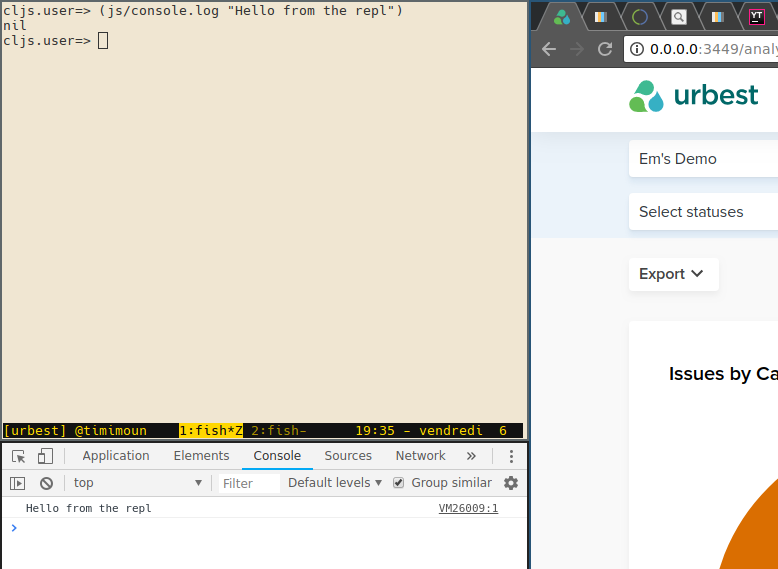Connect to figwheel REPL
Problem
How to connect a REPL client to the same REPL started by Figwheel, in order to access the same environnment than the one powering the browser.
Solution
Given figwheel is started in a terminal. Spitting out something like:
Figwheel: Starting nREPL server on port: 7888Connect from a terminal
Then connect to the server from another terminal:
lein repl :connectand access to the clojurescript REPL, first
(use 'figwheel-sidecar.repl-api)then
(cljs-repl)You are now ready to drive your app displayed in the browser. Let's try to print to the browser console
cljs.user=> (js/console.log "hello from the repl")
Connect from Vim
Fireplace plugin must be installed. Open vim, it should automatically
:Connectto the nREPL server.Then access to the clojurescript REPL with the command:
:Piggieback (figwheel-sidecar.repl-api/repl-env)Works the same as before, try
cqcto eval some clojurescript in the same context as the browser.\o/